Ubuntu 20.04 and Samba integration with Active Directory using Winbind
Install required programs
su@fs:~$ sudo apt -y install winbind libpam-winbind libnss-winbind krb5-config samba-dsdb-modules samba-vfs-modules
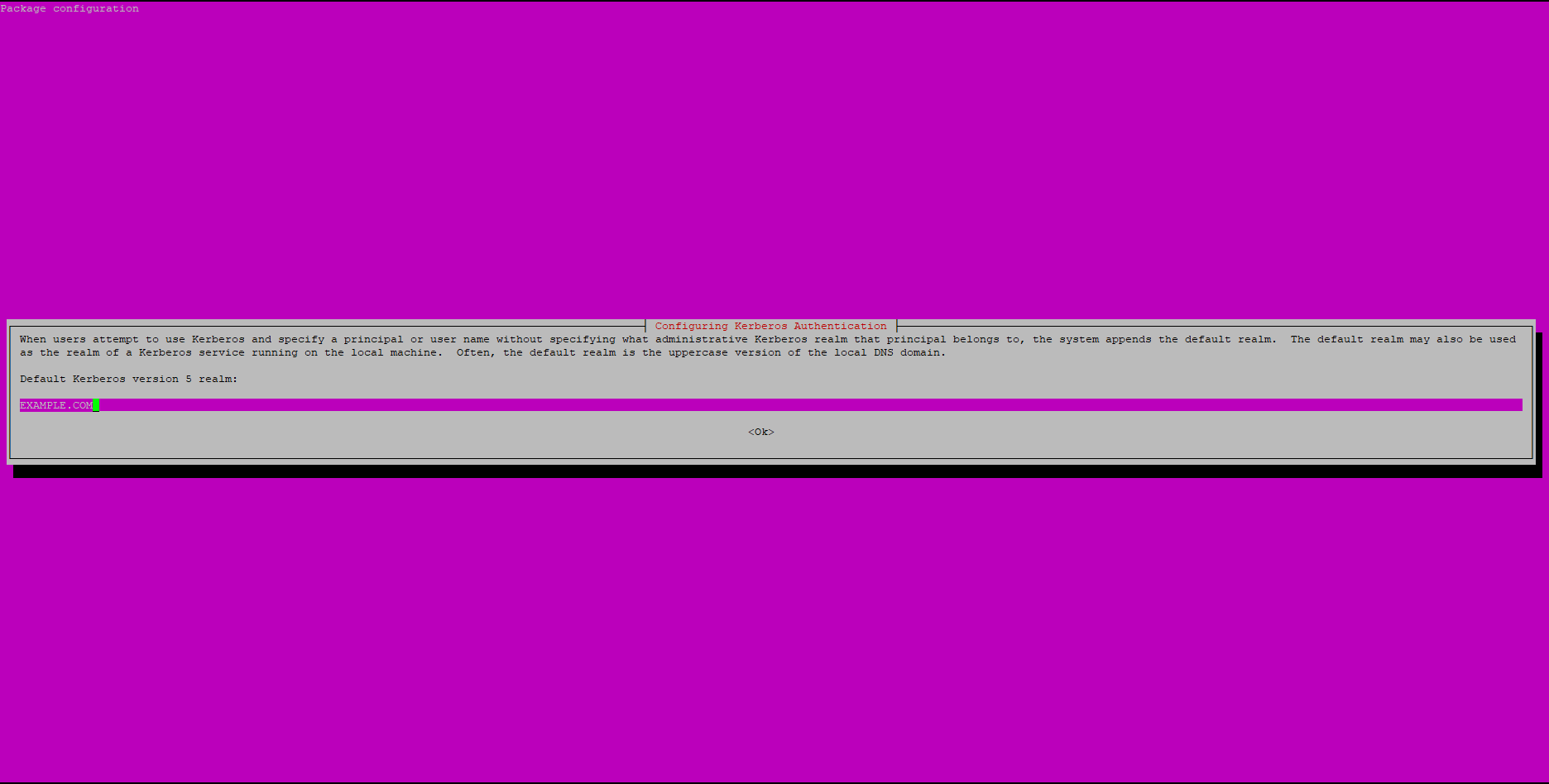
Configure everything
su@fs:~$ sudo vim /etc/samba/smb.conf workgroup = EXAMPLE realm = EXAMPLE.COM security = ads idmap config * : backend = tdb idmap config * : range = 3000-7999 idmap config EXAMPLE : backend = rid idmap config EXAMPLE : range = 10000-999999 template homedir = /home/%U template shell = /bin/bash winbind use default domain = true winbind offline logon = false su@fs:~$ sudo vim /etc/nsswitch.conf passwd: files systemd winbind group: files systemd winbind su@fs:~$ sudo vim /etc/pam.d/common-session # add to the end if you need (auto create a home directory at initial login) session optional pam_mkhomedir.so skel=/etc/skel umask=077 # change DNS setting to refer to AD su@fs:~$ sudo vim /etc/netplan/00-installer-config.yaml network: ethernets: eth0: addresses: - 192.168.2.251/24 gateway4: 192.168.2.1 nameservers: addresses: - 192.168.2.2 search: - example.com version: 2 # apply the configuration su@fs:~$ sudo netplan apply
Join Ubuntu to Active Directory
# join in domain ( net ads join -U [AD's Administrative user]) su@fs:~$ sudo net ads join -U Administrator Enter Administrators password: Using short domain name -- EXAMPLE Joined 'SMB' to dns domain 'example.com' su@fs:~$ sudo systemctl restart winbind # show domain info su@fs:~$ sudo net ads info LDAP server: 192.168.2.2 LDAP server name: dc.example.com Realm: EXAMPLE.COM Bind Path: dc=EXAMPLE,dc=COM LDAP port: 389 Server time: Mon, 29 Mar 2021 13:30:41 UTC KDC server: 192.168.2.2 Server time offset: -116 Last machine account password change: Mon, 29 Mar 2021 11:28:46 UTC # show AD user list su@fs:~$ sudo wbinfo -u administrator guest krbtgt user mssql ldapusers # verify to login with an AD user su@fs:~$ su -l user@example.com Password: Welcome to Ubuntu 20.04 LTS (GNU/Linux 5.4.0-26-generic x86_64) ..... ..... Creating directory '/home/user'. user@fs:~$ id uid=11295(user) gid=10513(domain users) groups=10513(domain users),3000(BUILTIN\administrators),3001(BUILTIN\users),10512(domain admins),10518(schema admins),10519(enterprise admins),10572(denied rodc password replication group),11028(dhcp administrators),11130(dnsadmins),11295(user) user@fs:~$ exit # add users to sudo group su@fs:~$ sudo usermod -aG sudo user@example.com # or add a domain group to sudoers su@fs:~$ visudo # append the line (with the desired group name %Domain\ admins ALL=(ALL:ALL) ALL
SAMBA integration
su@fs:~$ sudo apt install samba su@fs:~$ vim /etc/samba/smb.conf [global] workgroup = EXAMPLE realm = EXAMPLE.COM security = ads idmap config * : backend = tdb idmap config * : range = 3000-7999 idmap config EXAMPLE : backend = rid idmap config EXAMPLE : range = 10000-999999 template homedir = /home/%U template shell = /bin/bash winbind use default domain = true winbind offline logon = false winbind refresh tickets = yes server string = %h server (Samba, Ubuntu) log file = /var/log/samba/log.%m max log size = 1000 logging = file panic action = /usr/share/samba/panic-action %d server role = standalone server # obey pam restrictions = yes unix password sync = yes passwd program = /usr/bin/passwd %u passwd chat = *Enter\snew\s*\spassword:* %n\n *Retype\snew\s*\spassword:* %n\n *password\supdated\ssuccessfully* . pam password change = yes map to guest = bad user usershare allow guests = yes [public] comment = Public share path = /shared/public read only = no guest ok = no browsable = yes writable = yes #admin users = valid users = @"EXAMPLE\Domain users" #invalid users = #read list = write list = @"EXAMPLE\Domain users" create mask = 0770 force create mode = 0770 security mask = 0770 force security mask = 0770 directory mask = 0770 force directory mode = 0770 directory security mask = 0770 force directory security mode = 0770 inherit acls = no
Also, make sure to mount the volume holding the shares with noacl in fstab, and do not set obey pam restrictions = yes, else security, create and directory mode directives are ignored
Discussion