Reset Mikrotik password via GNU/Linux
In order to reset your password on an x86 installation, you will need any GNU/Linux live CD and a g++ compiler. Boot your Mikrotik PC with a live CD and mount the partition with the Mikrotik RouterOS. Copy the passwords file (/mnt/nova/store/user.dat - path depends on where you mounted the partition). If you can't copy the file, use 'sudo su'.
Once you have copied the file, download password decoder (mtpass) (web), compile it with g++ and run it. (Download from authors web), or download my copy mtpass
Restart the PC and test the password
If you have a passworded backup, from version 0.4, mtpass can detect the password from that file:
# ./mtpass myrouter.backup
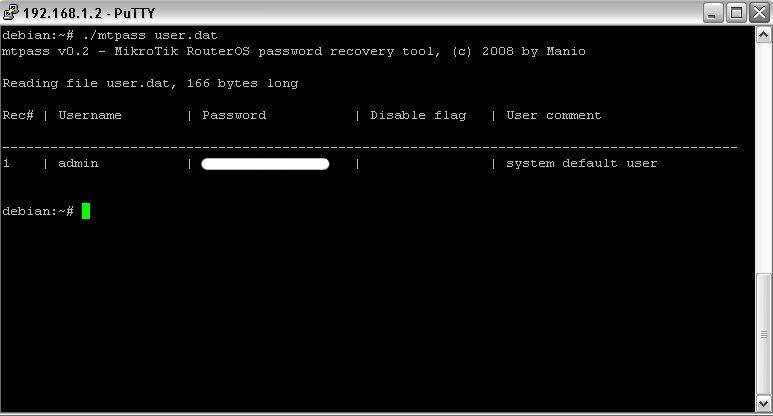
Discussion